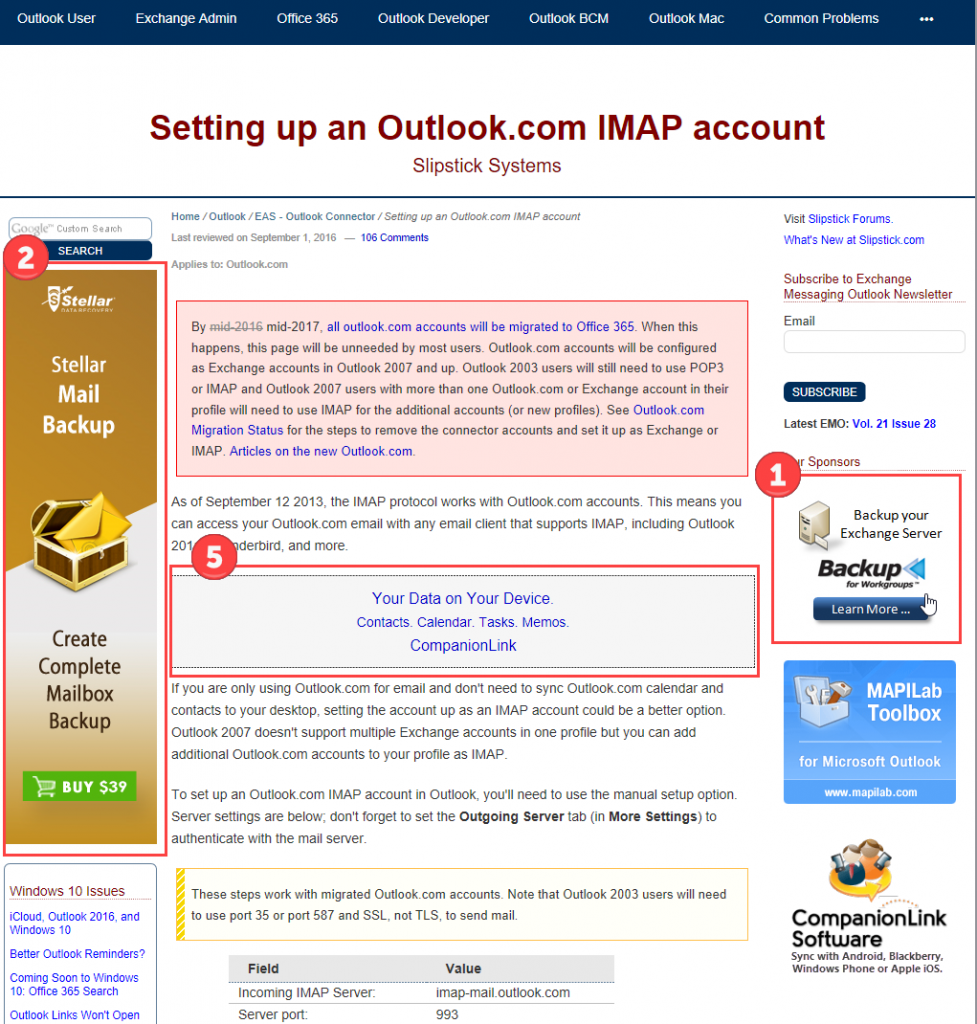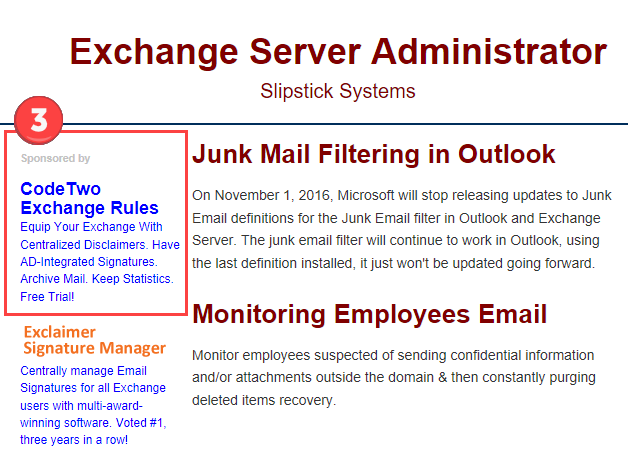Advertise on Slipstick.com
We offer several different advertising options for Slipstick.com, including text ads, banner ads and product listing buttons, as well as advertising in our newsletter, Exchange Messaging Outlook (EMO).
Note that the basic product listings for Microsoft Outlook and Exchange Server tools, utilities, and addins are free. We do not list products for affiliates or rebranded resellers.
If your Outlook or Exchange product is not listed on slipstick.com (or your listing needs to be updated), complete the New or Updated Product Submission Form and we’ll update our product database. Feel free to submit updates any time you release major or minor updates.
When products are added to our database (or updated) they are also included in the What’s New web feed and listed in the next issue of Exchange Messaging Outlook as a new or updated utility. As with the product listings on the web site, the web feed and listing in Exchange Messaging Outlook is a free service of Slipstick Systems.
Contact our Advertising Department for more information and a copy of our current media kit. Our advertising manager can answer your questions and set up a campaign for you.
Advertising Options: Site Sponsor Banner, Skyscraper, Sponsored Link, Featured Product List, 468×60 Banner Ads, Tools List, Newsletter.
Site Sponsor Banner
![]() A new option at slipstick.com is the Site Sponsor Banner Campaign. This campaign adds a 180×150 button on the right side of the screen, under the Site Sponsors section.
A new option at slipstick.com is the Site Sponsor Banner Campaign. This campaign adds a 180×150 button on the right side of the screen, under the Site Sponsors section.
This is a flat-rate campaign with a guaranteed minimum number of page views, which limits the number of ads we allow in this position.
The order of the banners change with each page view and are displayed on all pages on the site. This campaign is available for purchase online or contact our Advertising Manager to schedule a campaign.
Site Sponsor Skyscraper
![]() Another new option is the Site Sponsor Skyscraper, a 160×600 ad in left sidebar on all pages, just under the search field.
Another new option is the Site Sponsor Skyscraper, a 160×600 ad in left sidebar on all pages, just under the search field.
Exclusive Skyscraper ads are available in any section of Slipstick.com. Pricing is flat rate, by the month, with discounts available for prepaying longer term campaigns. Contact our Advertising Manager for pricing and availability.
Sponsored Link
![]() Sponsored link ads are billed by the click with a monthly minimum and include a 150×35 button. On the “portal” pages, the sponsored link ad is placed at the top left of the product listing and are limited to 5 sponsors.
Sponsored link ads are billed by the click with a monthly minimum and include a 150×35 button. On the “portal” pages, the sponsored link ad is placed at the top left of the product listing and are limited to 5 sponsors.
![]() On inside pages, Sponsored link placement is after the first or second paragraph but before the “jump links”. These are limited to 3 sponsors.
On inside pages, Sponsored link placement is after the first or second paragraph but before the “jump links”. These are limited to 3 sponsors.
Sponsored links are limited to 120 characters.
Banner ads are removed from the top of the page when there are sponsored link or featured product ads on the page.
Screenshot of the sponsored link ad on articles:
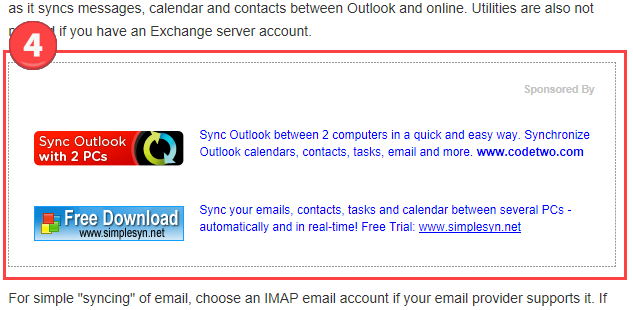
Featured Product Listing
Similar to the Sponsored link, Featured Product List (FPL) ads are inserted after the second paragraph and are billed by the view with a monthly minimum and include a 150×35 or 88×88 button and up to 4 lines of text (approx. 300 characters). These ads are available on article pages and are limited to a maximum of 3 per page. We do not run both sponsored link and featured product listings on a page.
Banner ads are removed from the top of the page when there is a sponsored link or featured product ad on the page.
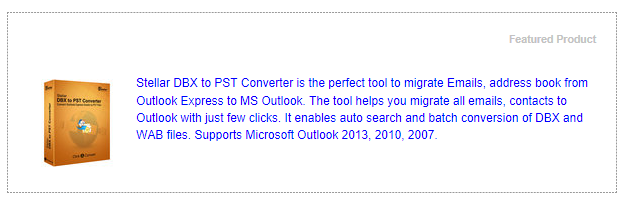
Banner Ads
![]() We currently use 468×60 banners after the second paragraph. At this time, these banners are limited to advertisers who purchase a 12 month Spotlight Button & Banner campaign. These advertisers receive 1000 views per month in addition to button on their product listing.
We currently use 468×60 banners after the second paragraph. At this time, these banners are limited to advertisers who purchase a 12 month Spotlight Button & Banner campaign. These advertisers receive 1000 views per month in addition to button on their product listing.
The banner position accepts either a 468×60 banner or up to 150 characters (including spaces), as seen in the screenshot at the top of the bag. A 468×60 banner is shown in the Tools in the Spotlight screenshot.
Tools List
![]() Below is a screenshot of a product listing with a Spotlight Button and a free product listing. Spotlight Buttons (4) are a flat fee for 6 or 12 months. The 12 month campaigns include 1000 banner (468×60) views each month.
Below is a screenshot of a product listing with a Spotlight Button and a free product listing. Spotlight Buttons (4) are a flat fee for 6 or 12 months. The 12 month campaigns include 1000 banner (468×60) views each month.
Button & Banner campaigns are by product, with one landing page per campaign. If your product is appropriate for multiple pages, the button will be on your listing on each page.
If you want to use different buttons or landing pages (and product descriptions) for each page your product is displayed on, you will need to purchase multiple Spotlight Button and Banner campaigns.
This campaign is available for purchase online or contact our Advertising Manager to set up a Spotlight button and banner campaign.
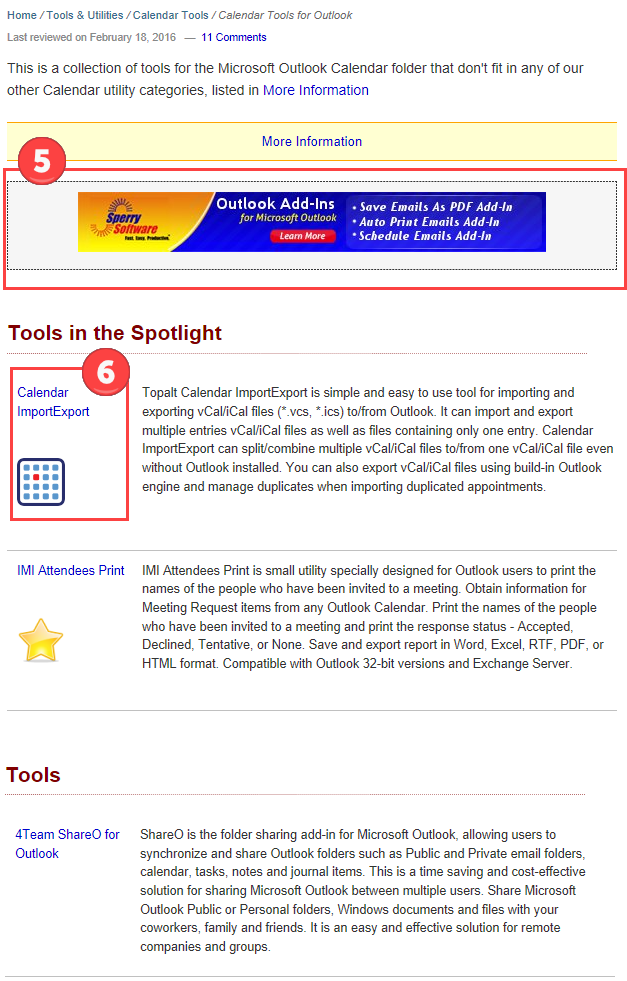
Free Product Listings
If your Outlook or Exchange product is not listed on slipstick.com (or needs updated), complete the New or Updated Product Submission Form. If there is a specific page (or pages) you feel your product belongs on, please include that information in the comments field. Note that we only enter one description and landing page (URL) per product for display on all appropriate pages.
When products are added to the site (or updated) they are also included in the What’s New web feed and listed in the next issue of Exchange Messaging Outlook as a new or updated utility. As with the product listings on the web site, the web feed and listing in Exchange Messaging Outlook is a free service of Slipstick Systems.
Feel free to submit updates any time you release minor updates and certainly, when new versions are released.
Please note: We do not list products for affiliates or rebranded resellers.
Exchange Messaging Outlook Newsletter
Advertising is available in our weekly newsletter, Exchange Messaging Outlook (EMO). In addition to running in the weekly newsletter, the ad also runs in the EMO archive on Slipstick.com for several weeks.
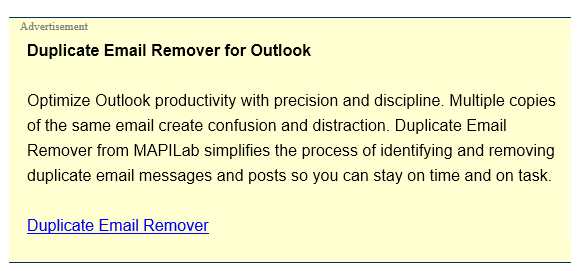
More Information
Contact our Advertising Department for more information and a copy of our current media kit. Our advertising manager can answer your questions and set up a campaign for you.